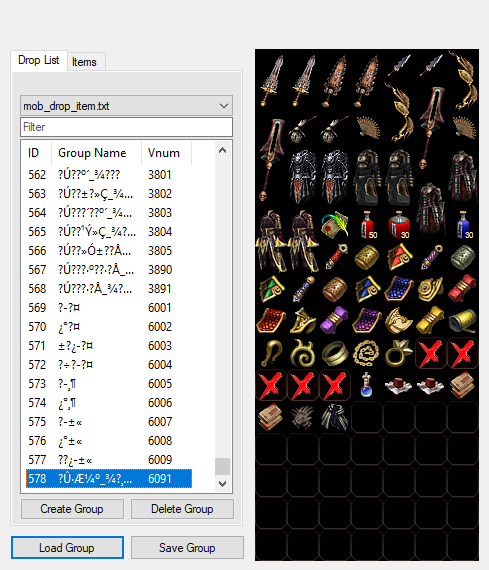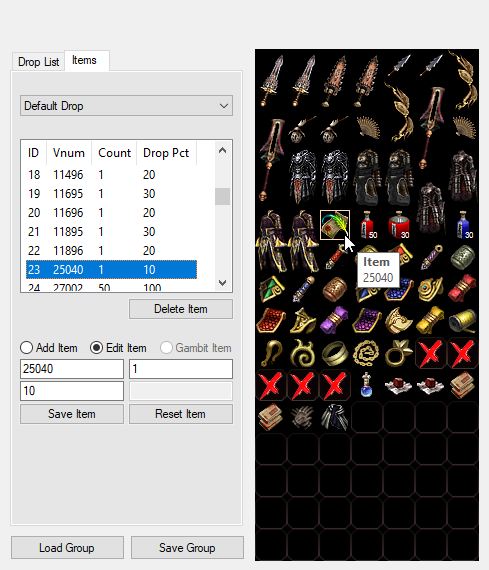Drop Item Manager
Manage your drop item files easier and faster than ever before. Every developer will come to a point where he has to edit his drop item files.
This can be really stressful and confusing. In this situation the Drop Item Manager will gladly help you out.
With a single click you load the entire mob_drop_item.txt into the software which takes less than a second. After that you can load any group
which display all group items visually in a grid. On the item tab you have a list of all items. Just click on a list item or directly on the grid
to select a group item. Modify the vnum, item count, drop percentage or rarity percentage. Of course you have the possibility to add a new item.
Just drag & drop an icon (e.g 00010.tga) into the grid or add a new icon via the gui. When you are ready, just click on the save group button and you are done.
You can also create new groups or delete unwanted groups anytime. It's pretty common that the files may have lots of entries. In this case the simple
input filter can quickly find your desired group id, group name or the group vnum.
Main features
- mob_drop_item.txt can be managed.
- Groups can be created and deleted.
- Group items can be added, modified or deleted.
- Group items will be visually displayed in a grid.
v1.0.0.0 – 13. March 2022
- New
Software has been released