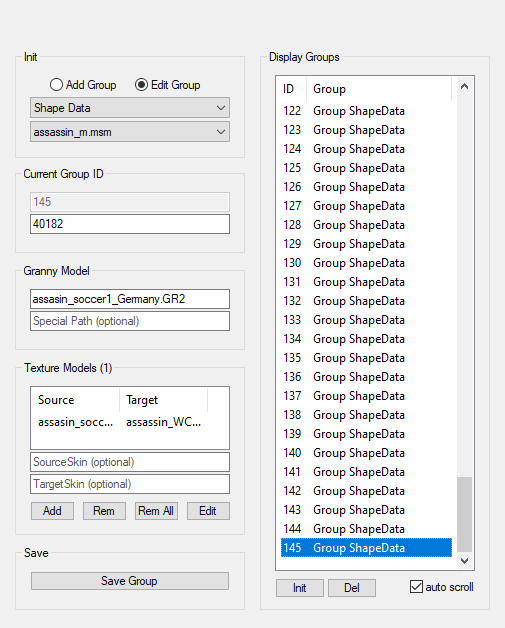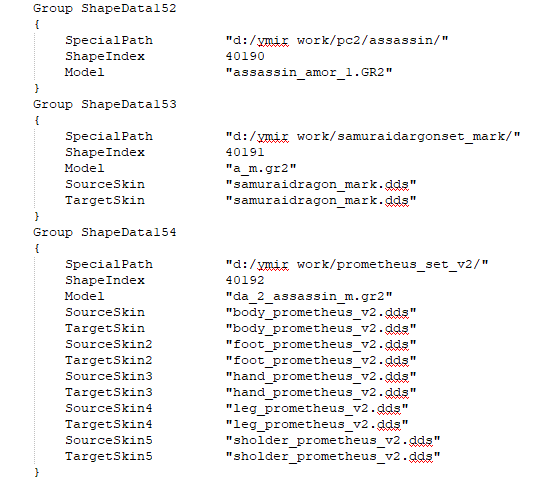MSM Creator
MSM Creator allows you to manage your "*.msm" files.
This software is easy to use and well structured.
You will save time and avoid frustration.
You can simply add armors to your msm file without syntax errors.
It is also possible to edit already existing entries.
You are able to add unlimited texture models as you require.
Just drag and drop single or multiple files into the specifiec section of the gui.
If you want to add a new group, the group id will be calculated automatically by taking
the next group id from the loaded file. It is so simple! Just start now
and save time and keep your msm files clean.
Main features
- Create new entries in seconds and save them into your msm files.
- Because of our newest editing feature, you can easily customize existing entries.
- Internal calculations make sure that you do not have to worry about numbers anymore.
- With full pleasure, simply drag and drop textures into the interface to add them.
v2.3.0.0 – 28. February 2022
- New
Texture models can be now set automatically
- New
New setting to toggle auto texture model declaration
- New
Backup system for msm files
- New
Resources path like msm and backup directory can be now changed
- Fixed
Texture List Viewer will now display texture models correctly
v2.2.0.0 – 21. November 2020
- New
Group data count verifier with optional feature to fix wrong "DataCount" values
- New
4 new settings to improve work efficiency
- New
Added a new feature to insert or edit hair groups
- Fixed
Fixed an issue where source- and target skins sometimes not load
- Fixed
Fixed an issue where editing entries sometimes caused an error
- Updated
Special path with same name as PathName will not be re-declared anymore
- Updated
Display groups will now reloaded everytime you go to edit groups
- Updated
MSM file interpreter read and write speed has been significant improved
v2.1.0.0 – 05. May 2019
- New
Added file drag and drop feature to specific gui elements (multiples possible)
- New
Display Groups: load entry on double click
- Fixed
Display Groups: infinity loading when delete a group without select an item
- Updated
Minor gui elements
- Updated
Gui clears up when changing msm group
v2.0.0.0 – 29. July 2018
- New
New interface
- New
"edit groups" you can edit already existing msm groups
- New
texture model list - add, remove, edit source and target files
v1.0.0.0 – 21. July 2018
- New
Software has been released